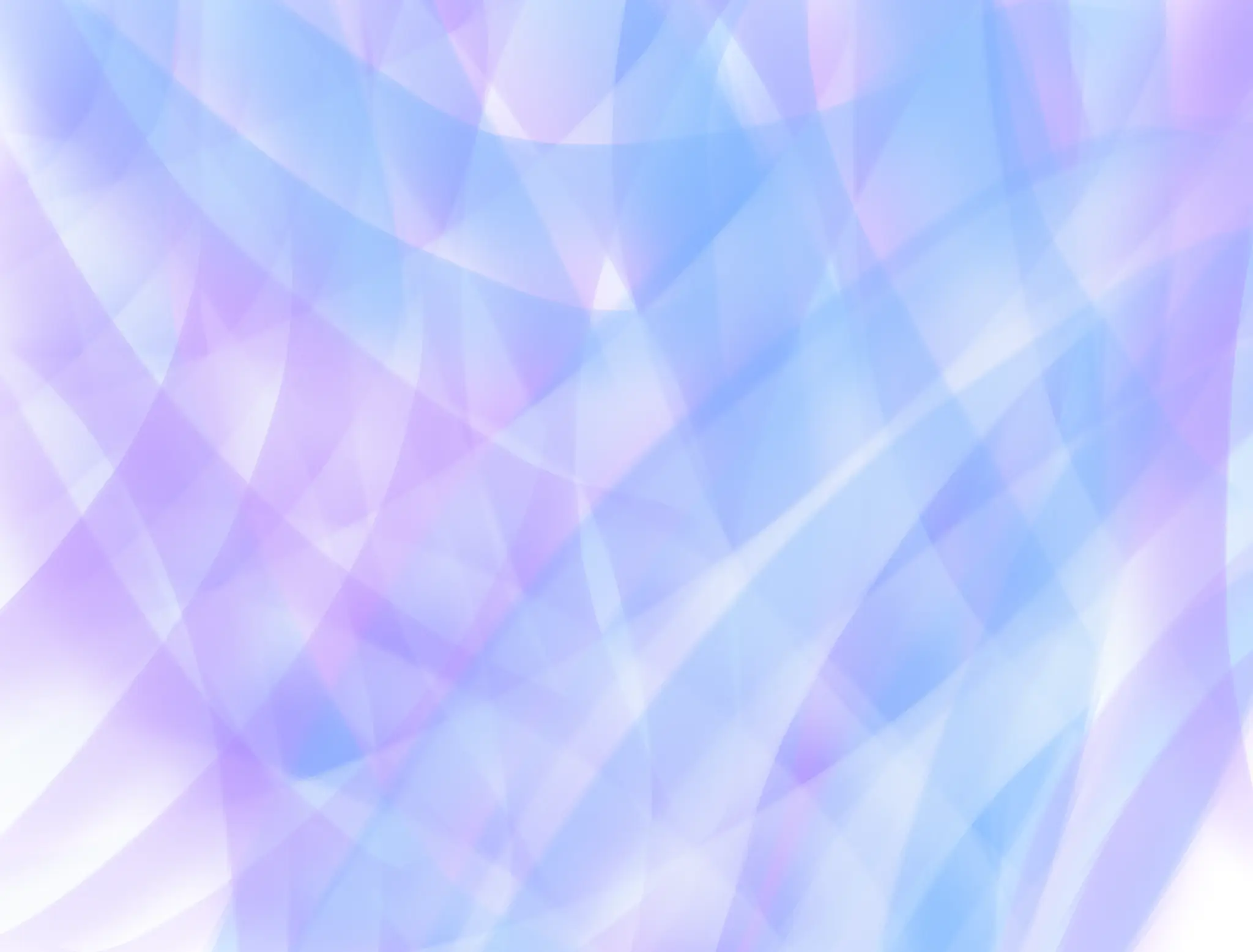Supplier Qualification
without the Paperwork
Magic-Link Onboarding – Suppliers fill in master data, qualifications, and compliance once. Centrally stored, reusable, auditable.
The True Cost of Manual Supplier Onboarding
Excel forms via email, manual data entry, outdated compliance documents. Sound familiar?
Excel Forms Back and Forth
Suppliers fill out Excel questionnaires, send them back via email. You manually enter everything into your system – starting from scratch with each new supplier.
Duplicate Data Entry
Supplier enters data. You enter it into your ERP. Request it again for each new RFx. Triple work for everyone involved.
No Compliance Overview
Which supplier has current ISO certificates? Whose GDPR agreement expires soon? Who is still missing from the system? No transparency, no overview.
How Magic-Link Supplier Onboarding Works
Four features that reduce your onboarding process from weeks to hours.
Magic-Link Access
Send suppliers a link – no registration, no password. They fill out the form, done. It doesn't get easier.
- ✓ No IT barriers for suppliers
- ✓ Instant access
- ✓ Mobile-optimized
Automatic Compliance Checking
ISO certificates, GDPR agreements, insurance – the system automatically checks validity and reminds before expiration. No more manual Excel lists.
- ✓ Expiration date tracking
- ✓ Automatic reminders
- ✓ Audit trail for revisions
Central Supplier Database
All supplier data in one place. Master data, qualifications, compliance documents, contacts. Searchable, filterable, exportable.
- ✓ Single Source of Truth
- ✓ Advanced search functions
- ✓ ERP/CRM synchronization
Reusable Master Data
Supplier enters data once – then available for all future RFx processes. No repeated requests, no duplicates, no confusion.
- ✓ One-time data entry
- ✓ Automatic updates
- ✓ Version control
Measurable Time Savings from Day 1
These are the results you achieve with automated supplier onboarding.
Before: Excel & Email
- Send Excel questionnaire via email
- Wait for return (avg 5 days)
- Follow up on missing fields
- Manual entry into your ERP system
- Check compliance documents individually
- Request again for each RFx
After: Borderless Platform
- Send Magic-Link to suppliers
- Supplier fills out structured form
- Automatic validation & required field check
- Data directly to database, ERP sync
- Automatic compliance check & reminders
- Data permanently available for all RFx
Syncs with Your ERP/CRM
Supplier data doesn't end up nowhere. Borderless automatically syncs with your existing systems – SAP, Microsoft Dynamics, Salesforce, and more.